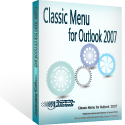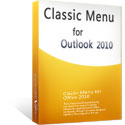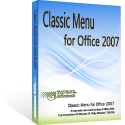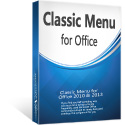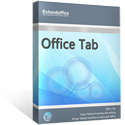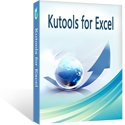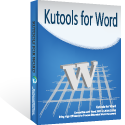Where is Search in Microsoft Outlook 2010 and 2013
- It is much easier to find Search in Outlook 2010 and 2013 if you are using Classic Menu for Office
- If you have not Classic Menu for Office (Method: In Outlook Options)
Ribbon Interface of Microsoft Outlook 2010 and 2013 are different from classic style interface of Outlook 2003, and it is difficult to see search in the ribbon. But provided below still gives you methods to find Search whether Classic Menu software installed or not for your Office 2010/2013.
How to Bring Back Classic Menus and Toolbars to Office 2007, 2010, 2013, 2016 and 365? |
If you are using Classic Menu for Office...
On Menus tab, you can obviously see Tools menu next to the Actions menu on the toolbar. Click Tools and it will bring up the Tools drop-down menu, from which you can easily see Search command. Point to Search, you can see more options about Search from the level 2 drop-down menu.
See it below:
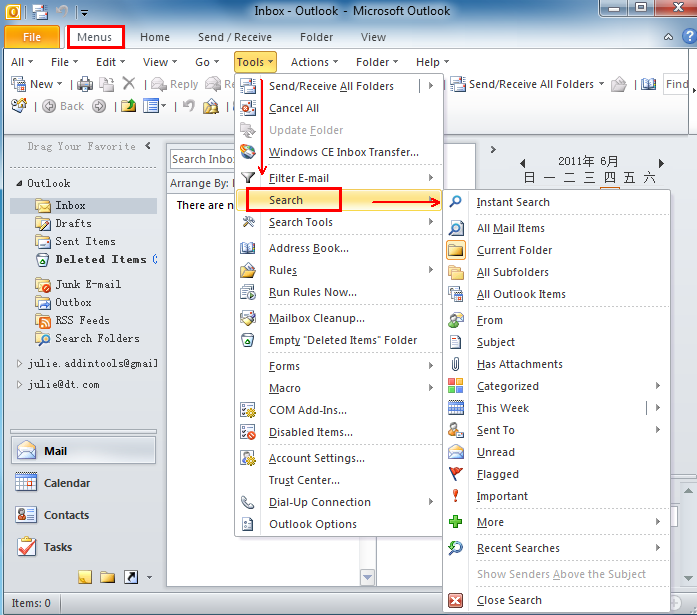
If you are not using Classic Menu for Office...
In Microsoft Outlook 2010 and 2013, you can not see the Search command intuitively in the ribbon and need to find it in Outlook options.
1. On the File tab, click the Options to bring up the Outlook Options window.
See it below:
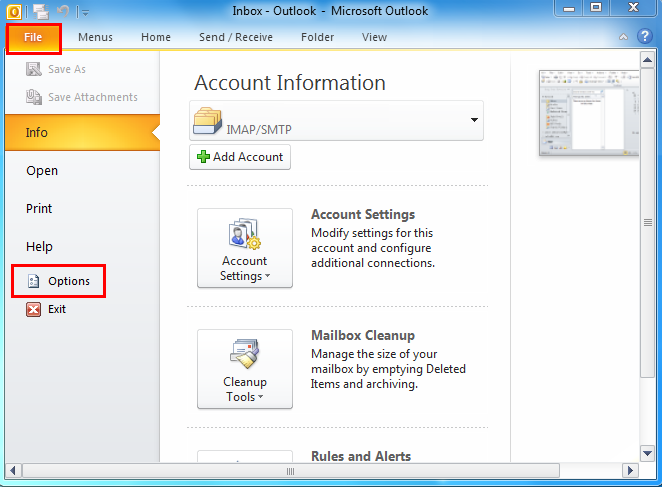
2. In Outlook Options window, the Search command is listed at the left pane. Click Search and you can see Instant Search, Wiindows Search and Search Results listed at the right part of the window.
See it below:
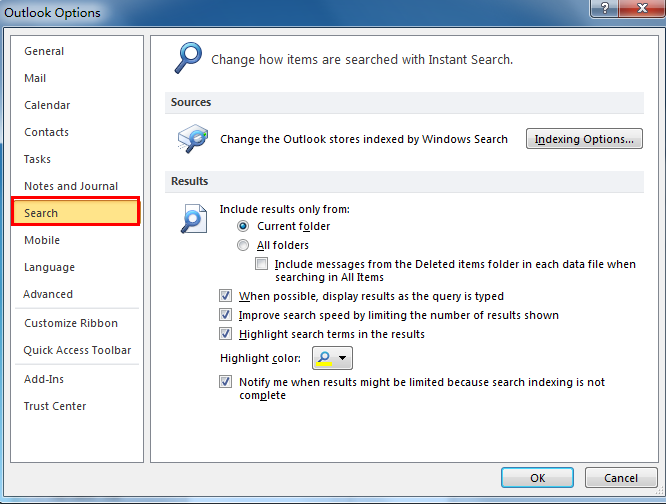
What is Classic Menu for Office/Outlook
Brings the familiar classic menus and toolbars back to Microsoft Office 2007, 2010, 2013, 2016, 2019 and 365, helps users get through the transition from Office 2003 (or 2002, 2000) to Office 2007, 2010 or 2013, and saves your money and energy on training if you are upgrading your Office.
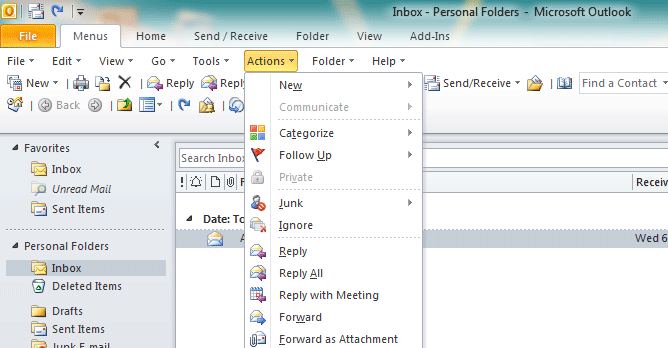
Classic Menu for OfficeIt includes Classic Menu for Word, Excel, PowerPoint, Access, Outlook, OneNote, Publisher, InfoPath, Visio and Project 2010, 2013, 2016, 2019 and 365. |
||
 |
Classic Menu for Office 2007It includes Classic Menu for Word, Excel, PowerPoint, Access and Outlook 2007. |