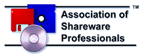Home > History of Updates – AddinTools
History of Updates – AddinTools
Join Free Email Mailing List |
|
|
Addintools invites you to subscribe to our monthly free email newsletter. It provides information about coupon code, latest updates of products and software news of www.AddinTools.com and www.ExtendOffice.com. We won’t spam you with unwanted emails, nor share your information with any other company. |
|
Classic Menu for Office (365, 2010 and later versions) v9.25 released: 12/15/2015 
- Fixed: some small bugs.
Classic Menu for Office (365, 2010 and later versions) v9.05 released: 10/26/2015
- Classic Menu for Office 2010 and 2013 has been renamed as Classic Menu for Office.
- New: Classic Menu support Office 365 now!
- Fixed: some bugs.
Classic Menu for Office 2007 v8.00 released: 06/01/2014
Classic Menu for Office 2010 and 2013 v8.00 released: 06/01/2014
- Improvement: loading much faster than before.
- Fixed: application crashes when the EAF setting of EMET is enabled.
Classic Menu for Office 2010 and 2013 v6.00 and 2007 v7.5 released: 11/25/2013
- New: more submenus.
- Fixed: some bugs.
Classic Menu for Office 2010 and 2013 v5.85 released: 2/25/2013
New Additions
- New: Classic Menu supports Office 365 (online installation version of Office 2013) now.
- New: Administrator can change the following settings for all users on terminal server or computer.
a. Show the 'Menus' tab on the left of 'Home' tab
b. Show the additional 'All' menu item in 'Menus' tab
c. Hide built-in tabs
Classic Menu for Office 2010 and 2013 v5.5 released: 8/18/2012
New Additions
- New: Classic Menu supports Office 2013 now (includes Classic Menu for Word, Excel, PowerPoint, OneNote, Outlook, Publisher, Access, InfoPath, Visio and Project 2013)! The new functions and features of Office 2013 have been added into it.
Classic Menu for Office 2010 v5.25 and 2007 v7.25 released: 6/5/2012
New Additions
- If users deploy the MSI package with entering a new license code (or edit the MSI package and change the license code), the new license information can overwrite the old license information.
Issues Resolved
- If there is a symbol & in the file name, the Recent Files will be empty.
Classic Menu for Office 2010 v5.0 and 2007 v7.0 released: 3/6/2012
New Additions
- Combine 32-bit and 64-bit Classic Menu into one single Exe installation package, so that our customers don't need to know whether you are using 32-bit or 64-bit Microsoft Office 2010.
- The recent files and recent folders command items have been included in Word, Excel, PowerPoint and Access 2007.
- The recent files and recent folders command items have been included in Word, Excel, PowerPoint, Publisher, Access, Visio and Project 2010.
- If the relative file is removed, it will also be hidden in the recent files.
- New command item added into Outlook 2010: Tools > Out of Office and View (main interface) > Message Options.
Updated
- The additional toolbars (comments, tracking, proofing...) are hidden by default. Users can click View > Toolbars > Show Additional Toolbars to show these toolbars.
Issues Resolved
- In some extremely rare circumstances, if the Word and Excel files are created by using third party software and contain nonstandard elements, it will be slow to open those files in your Microsoft Office applications.
Ribbon Helper and Classic Menu Helper v2.10 released at 9/20/2011 
- Improved: Not only the ability to automatically drop down classic menus, it is available to automatically drop down Menus, SplitButtons and Galleries on other tabs (Home, Insert, View...)
- All users of Classic Menu for Office can fully free use the Classic Menu Helper, no fee, no limitation!
Classic Menu for Office 2007 v6.80 and
Classic Menu for Office 2010 v4.00 released: 8/15/2011
Improvements
- The automatic check and repair tool is now available in the 64-bit edition of Classic Menu for Office 2010
- The following new commands have been included:
Visio 2010: File > Properties;
Word 2007 and 2010: Insert > Illustrations > From Scanner or Camera;
Excel 2007 and 2010: Insert > Picture > From Scanner or Camera;
Word 2010: View > Header and Footer > Close Header and Footer.
Issues Resolved
- Absence of the following item from Word 2010: "Insert > Illustrations > WordArt."
- Problems associated with entering license names and code in Excel 2007 and 2010
- Issues with loading Outlook 2010
Classic Menu for Office 2007 v6.50 and
Classic Menu for Office 2010 v3.50 released: 4/15/2011
Improvements
- Better support for multiple languages.
- Better support Microsoft Office 2010 64-bit.
- Standard users can disable classic menus even if the administrator has enabled them
- If an administrator has disabled classic menus, actual users can't enable it. They will receive the following prompt: "The Administrator has disabled Classic Menu. Please contact the Administrator."
- Users can easily determine the suite name and the 32/64 edition of Classic Menu.
Issues Resolved
- Bugs and problems in the 64-bit version of Windows 7, Vista, and Windows Server 2008
Ribbon Helper for Office 2007 and 2010 v1.00 released: 2/25/2011
New Additions
- Ribbon Helper for Office is designed for the new ribbon interface seen in Microsoft Office products. It automatically activates both the ribbon-based tabs and the classic menus as you move the mouse over them.
- Even if the ribbon is minimized, the ribbon tabs can be automatically activated and expanded.
Classic Menu for Office 2010 v3.05 released: 1/25/2011
Improvements
- Users upgrading to the latest version don’t have to uninstall the old version of the software
- User can update the license name, license code, and license number after obtaining the license.
Issues Resolved
- Occasional loss of license information
- Crash of Excel workbooks embedded in Word documents on expiry of the free trial
- Inability to preview Office documents in Windows Explorer on expiry of trial period
- Problems that prevented users, but not the administrator, from using the 64-bit Classic Menu for Office 2010 installed on Windows Server 2008 with the MSI package
- Problems that prevented users, but not the administrator, from changing settings in the 64-bit edition of Classic Menu for Office 2010 installed on a 64-bit edition of Windows
- Other bugs.
Classic Menu for Office 2007 v6.05 released: 1/25/2011
Improvements
- Users upgrading to the latest version don’t have to uninstall the old version of the software
- User can update the license name, license code, and license number after obtaining the license.
Issues Resolved
- Occasional loss of license information.
- Crash of Excel workbooks embedded in Word documents on expiry of the free trial.
- Inability to preview Office documents in Windows Explorer on expiry of trial period.
- Other bugs.
Classic Menu for Office 2010 product lines v3.00 released: 10/19/2010
New Additions
- 64-bit edition of Classic Menu for Office 2010 product lines released!
- Classic Menu for OneNote 2010 released! It is built into the Classic Menu for Office 2010 suites.
Improvements
- Tons of new features and controls in Classic Menu for Outlook 2010 and Classic Menu for Access 2010. Placement of controls adjusted to facilitate ease of use and finding
Issues Resolved
- Stability problems
- The Forward button in Outlook 2010 is corrected.
Classic Menu for Office 2007 v6.00 released: 10/10/2010
Improvements
- Add Com Add-ins in the "Tools" menu of Word, Excel, PowerPoint and Access.
- Additional toolbars available in Classic Menu for Word 2007: Reviewing, Comments, Proofing, Mail Merge, and Reference
- Additional toolbars available in Classic Menu for Excel 2007: Auditing, Reviewing, and Protection
- The View menu can be customized to always show or hide the additional toolbars. If the toolbars are too lengthy or crowded, they can be configured as new Tabs.
- Order of controls adjusted in Word 2007: Tools > Mail Merge has the following controls: Preview Results and Highlight Merge Fields
- "ReviewShowMarkupMenu" added to the Review pane of Classic Menu for Word 2007.
Issues Resolved
- Stability problems
Classic Menu for Office 2007 v5.25 and Office 2010 v2.25 released: 07/28/2010
New Additions
- Classic keyboard shortcuts (press Alt, Q, T to open the "Tools" menu) available in Outlook 2007 and 2010 child interfaces
- Administrator login for "Classic Menu Manager." Log in as administrator to enable/disable classic menus for all users of the computer
Classic Menu for Office 2010 product lines v2.20 released: 07/05/2010
New Additions
- You can browse all the menus using by adding “Q” to the original Office 2003 keyboard shortcuts. For example, instead of Alt + T to open the "Tools" menu in Office 2003, you have to press Alt, Q, T to open the "Tools" menu in Office 2010. This feature is available in Classic Menu for Word, Excel, PowerPoint, Access, Publisher, InfoPath, Visio, Project 2010, and the main interface of Outlook 2010. It will be introduced in all the child interfaces of Outlook 2010 in the future
- The menu item "All" has been added in Access, InfoPath, Publisher, Visio, Project and main interface of Outlook 2010
- The shortcut "R" has been assigned to the Record item under All Menu of Access 2010.
Issues Resolved
- Problems in browsing the "All" menu by Pressing Alt, Q, Q in Excel 2010
Classic Menu for Office 2007 product lines v5.20 released: 07/05/2010
New Additions
- You can browse all the menus using by adding “Q” to the original Office 2003 keyboard shortcuts. For example, instead of Alt + T to open the "Tools" menu in Office 2003, you have to press Alt, Q, T to open the "Tools" menu in Office 2010. This feature is available in Classic Menu for Word, Excel, PowerPoint, Access, Publisher, InfoPath, Visio, Project 2010, and the main interface of Outlook 2010. It will be introduced in all the child interfaces of Outlook 2010 in the future.
Classic Menu for Office 2010 Suites and Applications v2.01 released: 06/15/2010
New Additions
- 64-bit edition of Classic Menu for Office 2010 Starter released and the software supports 64-bit version of Office 2010
Issues Resolved
- Problems in filling in register forms when users enter invalid license codes
Classic Menu for Office 2010 Suites and Applications v2.00 released: 05/19/2010
New Additions
- Specifically designed for compatibility with Microsoft Office 2010, Classic Menu suites allow you to experience Office 2003 menus and toolbars in an Office 2010 environment.
- Includes Classic Menu for Project 2010, InfoPath 2010, Visio 2010, and Publisher 2010.
- More stable, more functions. Specific suites available for different Office users.
Classic Menu for Office 2007 v5.00 released: 03/25/2010
Improvements
- Classic Menu Manager Window and Register Window offer language support for Romanian, Serbian, and Hebrew
- Classic Menu for Office 2007 can be installed on systems that have multiple versions of Microsoft Office, i.e., 2003, 2007, and 2010 without any error prompts
- Classic Menu for Office 2007 and Classic Menu for Office 2010 can be installed on systems that have Microsoft Office 2007 and Microsoft Office 2010, respectively
New Additions
- Newly added controls on the Formatting toolbar
Issues Resolved
- Non-recognition and switching of the interface language to the user’s language in Classic Menu Manager Window and Register Window
- Default installation of Outlook Classic Menu despite the user unchecking the item while installing the MSI package
Classic Menu for Office 2007 v4.55 released: 02/11/2010
Issues Resolved
- Occasional crash of PowerPoint 2007
- Compatibility problems between Classic Menu for Office 2007 and IRM client and other encryption software for Microsoft Office
Improvements
- Faster than previous versions.
Classic Menu for Office 2007 v4.52 released: 09/09/2009
Issues Resolved
- Incompatibility between Classic Menu and Runtime Version of Access 2007
Classic Menu for Office 2007 v4.50 released: 06/30/2009
Improvements
- Size of downloadable file reduced to 2.7 MB
- Stability improvements in Access 2007 Classic Menu.
Classic Menu and Toolbar for Microsoft Office 2010 (Technical Preview) v4.50 released: 06/09/2009
New Additions
- Now, you can use the classic menus and toolbars in Microsoft Office 2010. All the new features of Word/Excel/PowerPoint 2010 have been included in the software
- It is freely available for a trial period of more than 100 days until the retail version is released!
Classic Menu for Office 2007 v4.00 released: 11/08/2008
Improvements
- Use Ribbon Customizer to customize the ribbon styles in Office
- More stable and more buttons
Ribbon Customizer for Office 2007 v4.00 released: 11/08/2008
Improvements
- Change the style of built-in and contextual tabs and groups
- Add/Edit/Remove buttons in classic menus and toolbars
- Add/Edit/Remove controls for built-in and contextual tabs and groups on the ribbon.
Classic Menu for Office 2007, v3.93 released: 6/18/2008
Issues Resolved
- Problems in Word 2007 documents with embedded Excel sheets
Improvements
- Stability improvements.
Classic Menu for Office 2007, v3.91 released: 1/28/2008
Issues Resolved
- Infrequent typing lag
Classic Menu for Office 2007, v3.8 released: 9/29/2007
Issues Resolved
- Need for administrator permission on client computers in enterprise-wide deployment of the software.
- Issues in entering certain foreign language characters.
Classic Menu for Office 2007, v3.5 released: 7/25/2007
New Additions
- The Classic Menu for Outlook 2007 is available now!
Issues Resolved
- Minor bugs.
Classic Menu for Office 2007, v3.0 released: 6/7/2007
New Additions
- Classic Menu for Access 2007 is now available!
Improvements
- Hide/Show all feature available for select built-in tabs in Microsoft Office 2007
- All programs encoded for more stability and easy addition of new features in the future.
- Inclusion of more features
Classic Menu for Office 2007, v2.18 released: 4/15/2007
Improvements
- "Register" and "About" added to the Help menu
Issues Resolved
- Incorrect display of version number at the time of installation
Faulty functioning of keyboard shortcut Alt-Q-Q in Excel
Classic Menu for Office 2007, v2.08 released: 3/30/2007
Improvements
- New features of Microsoft Office 2007 added!
- Position of the Menu tab can be modified
- "All" item in the Menu tab can be hidden
- Version number is displayed in the About page of Classic Menu Manager.
Classic Menu for Office 2007, v1.55 released: 3/5/2007
Issues Resolved
- Erroneous messages displayed at startup on changing specific settings in Office
- Problem with the following menu item in PowerPoint 2007: Insert > Illustrations > AutoShapes.
Improvements
- Faster startup
Classic Menu for Office 2007, v1.50 released: 2/21/2007
New Additions
- Support enabled for all languages supported by Microsoft Office 2007
Classic Menu for Office 2007, v1.01 released: 2/5/2007
- Classic Menu for Office 2007 released. Classic menu and toolbars available for Excel 2007, Word 2007, and PowerPoint 2007.