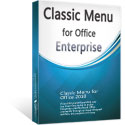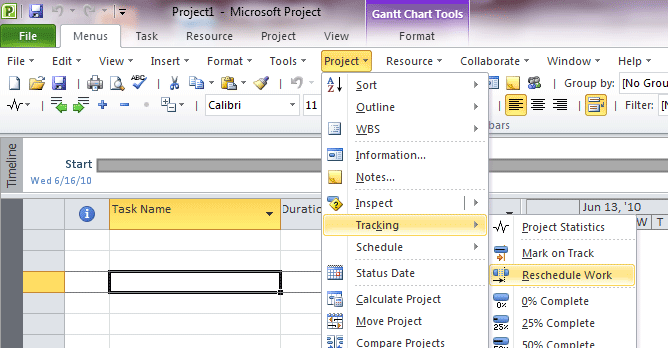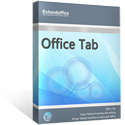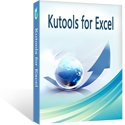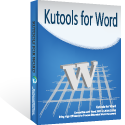Where is Tools Menu in Microsoft Project 2010 and 2013
- If you have Classic Menu for Project 2010 and 2013 installed
- If you have not Classic Menu for Project 2010 and 2013 installed
The Ribbon interface in Project 2010 and 2013 might have brought convenience to many users, because all menus and toolbars has been divided and organized in logical group. But if you are a fan of the classic style interface, you may find it hard to get a specified function, for example, some functions in the former Tools menu.
How to Bring Back Classic Menus and Toolbars to Office 2007, 2010, 2013, 2016, 2019 and 365? |
Now let’s see where the Tools menu is in the Project 2010 and 2013.
If you have Classic Menu for Project 2010 and 2013 installed
With Classic Menu for Project 2010 and 2013 installed, you can click Menus tab to get back the classic style interface, and then you will find the Tools menu easily. Click the arrow next to the Tools; you may get the familiar functions in the drop down menu.
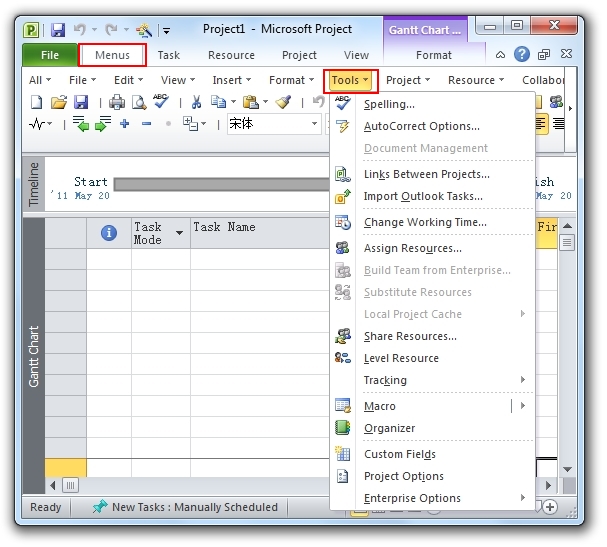
If you have not Classic Menu for Project 2010 and 2013 installed, you can …
The Ribbon interface has abandoned the menus and toolbar style, which means that there is not a corresponding Tools menu you can find in the Ribbon. The functions in the former position have been regrouped. You need to find them all one by one. For example, the Spelling function has moved to Project tab, and listed in the Proofing group. The Links Between Projects function has moved to Project tab, and listed in the Properties group.
Classic Menu for Office Enterprise
|
More Screen Shots...