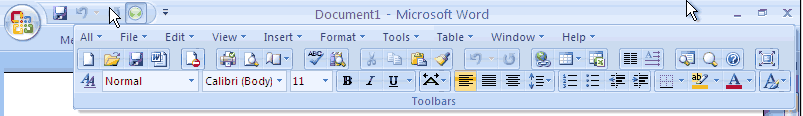Using Microsoft Access 2007 System without Ribbon
 Can I use the Microsoft Access 2007 System without the ribbon?
Can I use the Microsoft Access 2007 System without the ribbon?
Yes, if you add the classic menus and toolbars to the Quick Access Toolbar as following, you could do most of your work without the ribbon.
1. Right click on bottom of the
Toolbars, select "Add to Quick Access Toolbar".
2. If you want, you can also select "Minimize the Ribbon".
2. If you want, you can also select "Minimize the Ribbon".
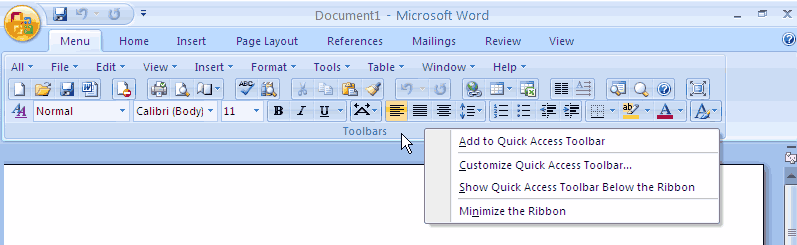
3. Now, you can see the main menu and toolbars on Quick Access Toolbar!