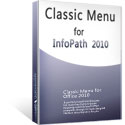Show Classic Menus and Toolbars on the Ribbon of InfoPath 2010 and 2013
 Classic Menu for InfoPath
Classic Menu for InfoPath
Have you tried the Microsoft® InfoPath® 2010, 2013, 2016, 2019 or 365? If you have spent a lot of time adjusting yourself to the Ribbon interface of Microsoft InfoPath, or being frustrated by searches for new features on the Ribbon interface, here is a solution to save your time for the transition, Classic Menu for InfoPath.
Classic Menu for InfoPath, an add-in designed for Microsoft InfoPath 2010, 2013, 2016, 2019 and 365, brings the menus and toolbars of InfoPath 2003 and 2007 to the Ribbon of InfoPath 2010/2013/2016/2019, and allows you to work with Microsoft InfoPath 2010, 2013, 2016, 2019 and 365 as if it were InfoPath 2003/2007. It shows the familiar classic menus and toolbars on the ribbon in Microsoft InfoPath 2010/2013/2016/2019. If you were using Microsoft InfoPath 2003 or 2007, you don't need training or tutorials after upgrading to Microsoft InfoPath 2010, 2013, 2016, 2019 and 365 with this add-in now.
![]() Multi-languages Support
Multi-languages Support
It supports all languages that are supported by Microsoft InfoPath 2010/2013/2016/2019: English, French, German, Italian, Spanish, Portuguese, Japanese, Dutch, Danish, Arabic, Korean, Chinese, and more...
Classic menus and toolbars in InfoPath 2010
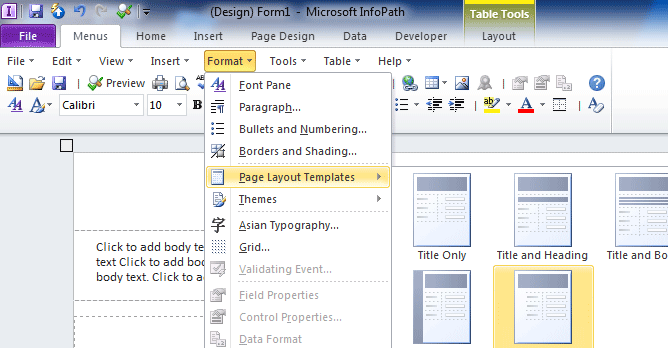
Classic menus and toolbars in InfoPath 2013
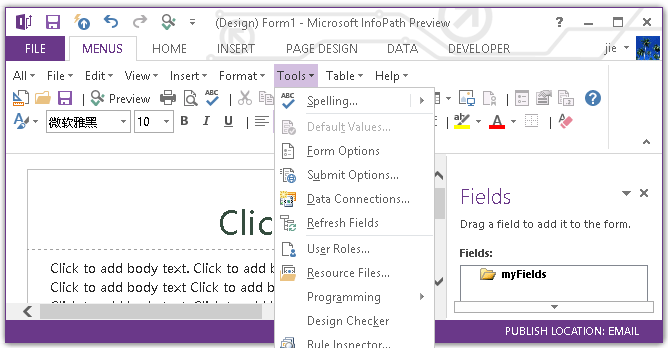
- More screen shots of menus and toolbars in Microsoft InfoPath 2010
- More demo movies of menus and toolbars in Microsoft InfoPath 2010
![]() Various Display Position
Various Display Position
The Menus tab could be showed on the left of Home tab, or showed as the last tab.
![]() Download and Install
Download and Install
You can free download Classic Menu for InfoPath from our website. You can add the menus and toolbars to Quick Access Toolbar, and then you can minimize the Ribbon and finish all operations without Ribbon.
![]() Small File Size
Small File Size
Very small size, only 12 - 14 MB.
![]() Compatibility
Compatibility
Fully compatible with Microsoft® Windows® 11/10/8/7/Vista (32/64), XP, Windows Server from 2003 to latest version (32/64), Windows Terminal (Remote Desktop) Server and Citrix System.
![]() New Features
New Features
All those new features which are present in Microsoft InfoPath 2010, 2013, 2016, 2019 and 365 are included in a classic style interface of this software.
![]() Easy Operation
Easy Operation
You can enable or disable the classic menu and toolbar in an easy way. And the Classic Menu Manage center can help you quickly configure the setting.
![]() Easy to Deploy
Easy to Deploy
It is very easy to deploy the software to all the computers in your organization or enterprise.
![]() 100% Satisfaction Guarantee.
100% Satisfaction Guarantee.
We provide with 60-day money back guarantee. No matter what the reason may be, if you are not satisfied with your purchase, we will refund your money in 60 days.