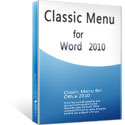Brings Back Familiar Menus and Toolbars to Microsoft Word 2010, 2013, 2016, 2019 and 365
Classic Menu for Word
Find familiar commands in Word 2010/2013/2016/2019
No one can find any familiar menus and toolbars just like 2003 in Microsoft® Word 2010, 2013, 2016, 2019 and 365. They have been replaced by the new ribbon interface. Many users decide to continue using Office 2003 (or XP, 2000), because the additional time and expense to relearn the new interface is too much. Some of them (even expert) have to spend a couple months to find the commands and features which they are familiar with in the old versions of Word. That is why we developed the Classic Menu for Word.
Classic interface for Word 2010, 2013, 2016, 2019 and 365
The software shows classic menus and toolbars on the ribbon, and users work with Word 2010, 2013, 2016, 2019 and 365 as if it were Word 2003. It gives you a smooth learning curve and helps you through the process of learning and training the new ribbon.
Screen Shot of Classic menus and toolbars in Word 2010
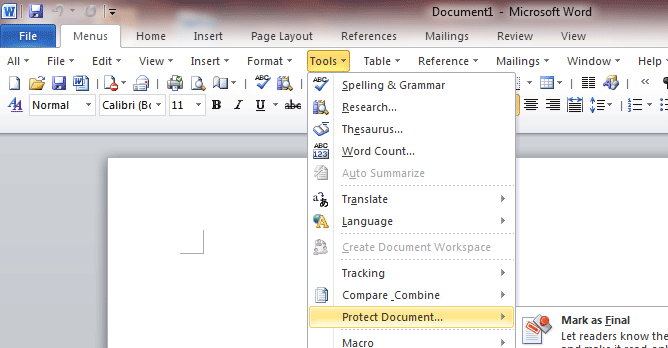
Screen Shot of Classic menus and toolbars in Word 2013
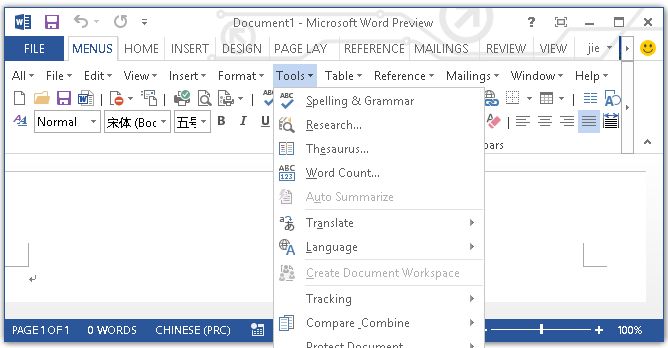
More classic menu programs
Not only use Word, also use other programs as Microsoft Excel®, OneNote®, Outlook® or other Office applications? Please choose Classic Menu for Office.
Both of the best worlds
See the upon shot and you will see the main menu, standard toolbar and formatting toolbar of Word 2010, 2013, 2016, 2019 and 365. Just download and install the Classic Menu for Word, you can own both of the best worlds: new ribbon, classic menus and toolbars.
Include all new features of 2010, 2013, 2016, 2019 and 365
All new features and commands of Word 2010, 2013, 2016, 2019 and 365 have been added into the classic style interface. With the Word 2010/2013/2016/2019 classic view and old look, you can still enjoy many features of Word 2003, Word XP and Word 2000 which have been removed from the ribbon of Office 2010, 2013, 2016, 2019 and 365. Features and Commands in Word 2010 Menus and Toolbars
More Features of Classic Menu for Word
International LanguagesThe software supports all languages that are supported by Word 2010/2013/2016/2019 including: English, French, German, Italian, Spanish, Portuguese, Japanese, Dutch, Chinese, and more. If you change the language of Word 2010, 2013, 2016, 2019 or 365, the language of Classic Menu will automatically change, don't need to change any settings. |
Original Functions of 2003 and 2007With Classic Menu for Office, you can still enjoy many features of Office 2003/2007, Office XP and Office 2000, which have been removed from the ribbon of Office 2010/2013/2016/2019 by Microsoft. |
|||||
64-bit and 32-bit are AvailableThe Classic Menu for Office not only supports 32-bit, but also supports 64-bit of Office 2010, 2013, 2016, 2019 and 365. It doesn't require the .NET Framework installed. Small file size, and run faster! |
Familiar Keyboard ShortcutsUser can browse the whole menus with keyboard shortcuts (insert Q into the original shortcuts of Office 2003. For example: press Alt + T to open the "Tools" menu in Office 2003, you just need to press Alt, Q, T to open the "Tools" menu in Office 2010, 2013, 2016, 2019 and 365). |
|||||
- Fast download speed
- Easy install and uninstall
- Small file size: only12 - 14 MB
- The Word 2010 build-in tabs and groups on the ribbon are available at all times
- Keyboard shortcuts are available
- Easy to show or hide the classic menus and toolbars
- Easy to show or hide tabs of Ribbon
- Ribbon of Word 2010/2013/2016/2019 and toolbars of Word 2003 are both available at all times
- Easy to execute the commands without any training or tutorials of Word 2010
- Fully compatible with Microsoft® Windows® 11/10/8/7/Vista (32/64), XP, Windows Server from 2003 to latest version (32/64), Windows Terminal (Remote Desktop) Server and Citrix System