New Mailings Menu in Microsoft Word 2010 and Word 2007
The new Mailings items of Classic Menu for Word 2007 and 2010 comes from the Letters and Mailings of Tools Dropdown Menu in Word 2003. Both the Mailings Menu in Word 2010 and Letters and Mailings in Word 2003 contain Mail Merge…, Envelopes and labels.
Letters and Mailings of Tools Menu in Word 2003 The Mailing dropdown Menu in Word 2010 gets rid of Show Mail Merge Toolbar, Show Japanese Greetings Toolbar, and Letter Wizard which stayed in Word 2003. It brings in several new options to replace them:
In addition, there are also various new items to enrich the functions of Mailings Menu in Word 2010. The Mailings Menu will help us to get wiring & insert fields by the items of Highlight Merge Fields, Address Block…, Greeting Line…, Insert Merge Field, Rules, and Update Labels. It enables us to preview our mailing merge results by the items of Preview Results, Find Recipient, Auto Check for Errors, and more. And the Finish & Merge item will help us complete mails merging. |
|
More Articles
- New: Reference drop down menu in Word 2010, 2013, 2016, 2019 and 365
- New: Mailings drop down menu in Word 2010, 2013, 2016, 2019 and 365
- Difference: File drop down menu
- Difference: Edit drop down menu
- Difference: View drop down menu
- Difference: Insert drop down menu
- Difference: Format drop down menu
- Difference: Tools drop down menu
- Difference: Table drop down menu
- Difference: Window drop down menu
What is Classic Menu for Office
The software Classic Menu for Office is designed for the people who are accustomed to the old interface of Microsoft Office 2003, XP (2002) and 2000. It brings back the classic menus and toolbars to Microsoft Office (includes Word) 2007, 2010, 2013, 2016, 2019 and 365. The classic view helps the people to smoothly upgrade to the latest version of Office, and work with Office 2007/2010/2013/2016 as if it were Office 2003 (and 2002, 2000).
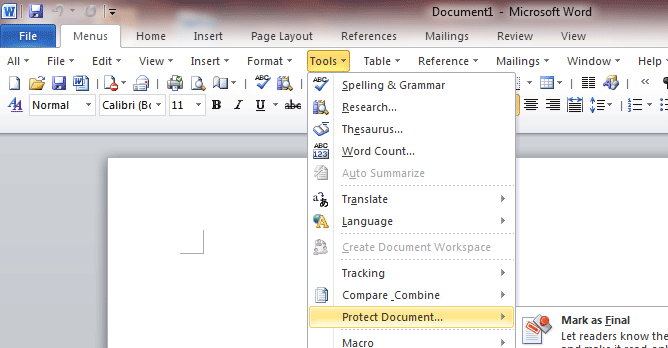
Screen Shot of Classic Menu for Word
- All new features and commands of Office 2007, 2010, 2013, 2016, 2019 and 365 have been added to the menus and toolbars;
- Without any training or tutorials after upgrading, users can work with Office 2007/2010/2013/2016 immediately;
- Easy to find any command items you want to process;
- Easy to show or hide the classic menus, toolbars and ribbon tabs;
- Easy to install and use. Supports all languages. Free download!
Classic Menu for OfficeIt includes Classic Menu for Word, Excel, PowerPoint, OneNote, Outlook, Publisher, Access, InfoPath, Visio and Project 2010, 2013, 2016, 2019 and 365. |
||
 |
Classic Menu for Office 2007It includes Classic Menu for Word, Excel, PowerPoint, Access and Outlook 2007. |


