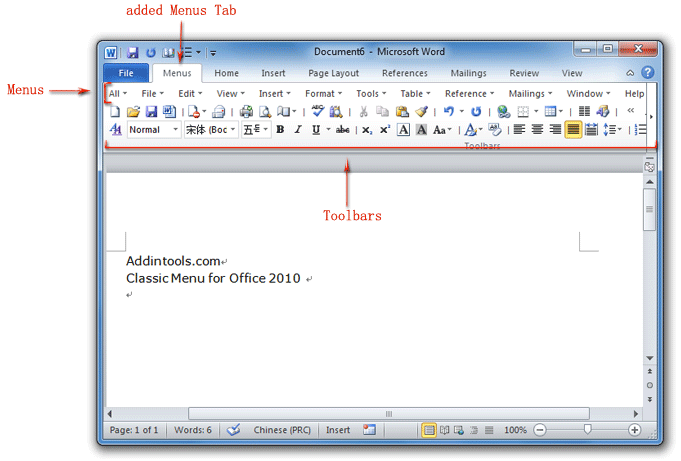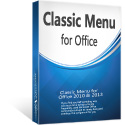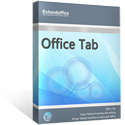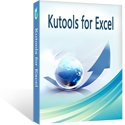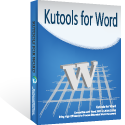Where is Microsoft Office 2010, 2013, 2016, 2019 and 365 Classic View?
How to Bring Back Classic Menus and Toolbars to Office 2007, 2010, 2013, 2016, 2019 and 365? |
Office UI
In Microsoft Office 2003/XP(2002)/2000, we have been working with classic menu for a long time. In Office 2003/XP(2002)/2000, we have drop down menus and toolbar on your figure’s end, and we are able to work easily and quickly.
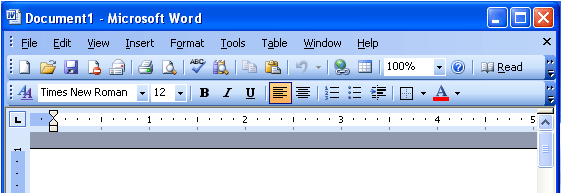
Figure 1: Word 2003' UI - classic view
In Microsoft Office 2010, 2013, 2016, 2019 and 365, the Ribbon contains the most advanced features and commands. It is said in Office 2010/2013, the new Ribbon UI is great, flexible, scalable and easier-to-use but millions of users are still annoyed because of the fact that finding the right feature, tool, and options is difficult.
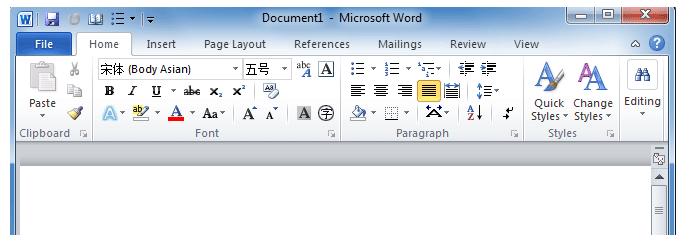
Figure 2: Word 2010's UI - Ribbon
Classic Menu for Office 2010 and 2013 is an Office add-in designed to bring Office 2003’s classic view into the ribbon of Office 2010, 2013, 2016, 2019 and 365. It will relieve you from budget, and help you work quickly and easily.
Classic Menu for Office 2010 and 2013 is an excellent bridge between Microsoft Office 2003’s classic view and Microsoft Office 2010/2013’s Ribbon Interface. Classic Menu for Office adds a Menus tab at far left of Office Ribbon. Under Menus tab, you will get familiar drop down menus and toolbar.
Figure 3: Word 2010 classic view by Classic Menu for Office
Please click to know more information and free download Classic Menu for Office suites and programs.
Are you used to new Ribbon in Office 2010 and 2013?
The Ribbon UI must be a big revolution for Microsoft Office 2010/2013/2016/2019 (includes Office 365): Office classic view is replaced by Ribbon. Upgrading Microsoft Office 2003 to Office 2010/2013/2016/2019 (includes Office 365) becomes challenging. Millions of users get used to Office 2003’s classic view for several years. However, they have to waste time to search for those familiar button, features, and commands in Microsoft Office 2010/2013. It is impending to training yourselves or your employees, otherwise your work efficiency may drop down greatly because you need time to seek for buttons and commands during working.
As we know, training is expensive and time-consuming. If you are going to upgrade your Microsoft Office 2003 to Microsoft Office 2010/2013/2016/2019 (includes Office 365), you may need to add the training cost into your budget. However, must we spend this extra money for advanced features of 2010, 2013, 2016, 2019 and 365? That’s considerable!
How to recover classic view in Microsoft Office 2010/2013/2016/2019 (includes Office 365)?
We have another way to solve this problem: find out the classic view in Microsoft Office 2010/2013/2016/2019 and restore it.
Nevertheless, where is classic view? It seems difficult to recover classic view in Ribbon. In fact, all menus commands and toolbars buttons are mixed and grouped into different tabs. It is impossible to recover classic view even customizing.
That’s no double Classic Menu for Office is your best choice. With Classic Menu for Office, it is possible to enjoy both Office 2003’ classic view and new Ribbon in Microsoft Office 2010/2013. It will make the transition from Office 2003 to Office 2010/2013/2016/2019 smoothly without affecting your work. Easily work with Microsoft Office 2010/2013; no training is required!
More tips for Microsoft Office 2007, 2010, 2013 and 365
- Where is Office 2007 Classic View
- Where is Office 2010, 2013, 2016, 2019 and 365 Classic View
- Where are Office 2007 Toolbars and Menus
- Where is Office 2010, 2013, 2016, 2019 and 365 Menu and Toolbar
- Where is File Menu
- Where is Format Menu
- Where is Tools menu
- More...
Classic Menu for Office
Brings your familiar old menus and toolbars of Office 2003 (2002, 2000) back to Microsoft Office 2007, 2010, 2013 and 365. You can use Office 2007/2010/2013/2016 (includes Office 365) immediately and efficiently, and don't need any trainings or tutorials when upgrading to Microsoft Office (includes Word, Excel, and more ...) 2007, 2010 or 2013.
Screen Shot of Classic Menu for Word
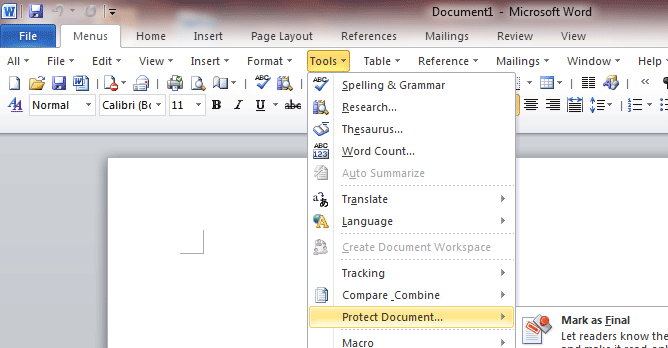
Classic Menu for OfficeIt includes Classic Menu for Word, Excel, PowerPoint, Access, Outlook, OneNote, Publisher, InfoPath, Visio and Project 2010, 2013, 2016, 2019 and 365 (includes Office 365). |
||
 |
Classic Menu for Office 2007It includes Classic Menu for Word, Excel, PowerPoint, Access and Outlook 2007. |