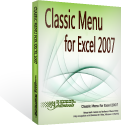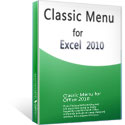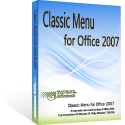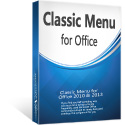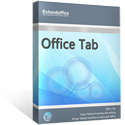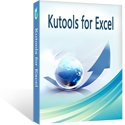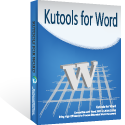Where is Macro in Microsoft Excel 2007, 2010, 2013, 2016, 2019 and 365
Macro is often used for repetitive perform in Microsoft Excel. For users who are keen on the Microsoft Excel 2003 style and like using Macro, it will be a little bit hard for them to work in Excel 2007, 2010, 2013, 2016, 2019 and 365 because of the new Ribbon style. This topic provides two ways to find out the Macro in Excel 2007/2010/2013, which you can choose to work under a classic style or in the new interface style.
How to Bring Back Classic Menus and Toolbars to Office 2007, 2010, 2013, 2016, 2019 and 365? |
Now let’s see where the Macro is in Excel 2010/2013.
Find the feautre on Classic Menu
Open Microsoft Excel, click Menus tab, you can get back the classic style interface. Then, just go to the familiar Tools menu, you will find the Macro function listed in the drop down menu.
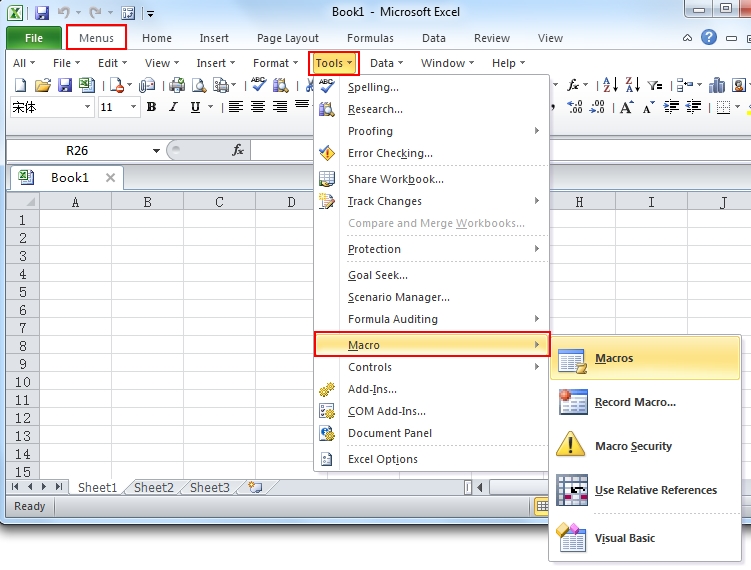
If you have not Classic Menu for Excel 2007/2010/2013/2016/2019 installed, you can …
Open Excel 2007/2010/2013; go to View tab, click it and you will find the function Macros arranged in the Macros group. Click the arrow under Macros, and you can manage macro performances easily.
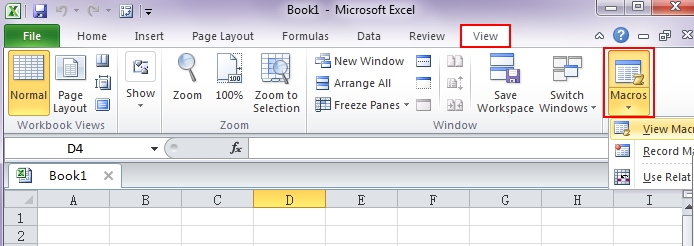
 More Related Articles...
More Related Articles...
- Where is Conditional Formatting
- Where is Page Setup
- Where is Tools Menu
- Where is Undo
- Where is Macro
- Where are Pivot Table and PivotChart Wizard
- Where is Print Preview
- Where is Help Button
- Where is Goal Seek
- Where is Edit Menu
- Where is Decrease Decimal Button
- Where is Specify Decimal Place
Classic Menu for Office
Brings the familiar classic menus and toolbars back to Microsoft Office 2007, 2010, 2013, 2016, 2019 and 365. You can use Office 2007/2010/2013/2016 immediately without any training. Supports all languages, and all new commands of 2007, 2010, 2013, 2016, 2019 and 365 have been added into the classic interface.
Classic Menu for OfficeIt includes Classic Menu for Word, Excel, PowerPoint, OneNote, Outlook, Publisher, Access, InfoPath, Visio and Project 2010, 2013, 2016, 2019 and 365. |
||
 |
Classic Menu for Office 2007It includes Classic Menu for Word, Excel, PowerPoint, Access and Outlook 2007. |
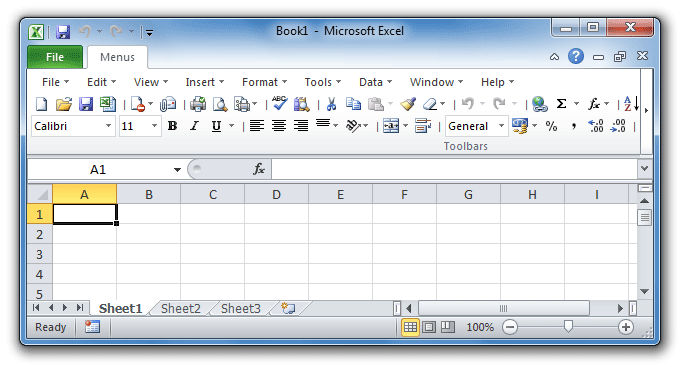
Screen Shot of Classic Menu for Excel